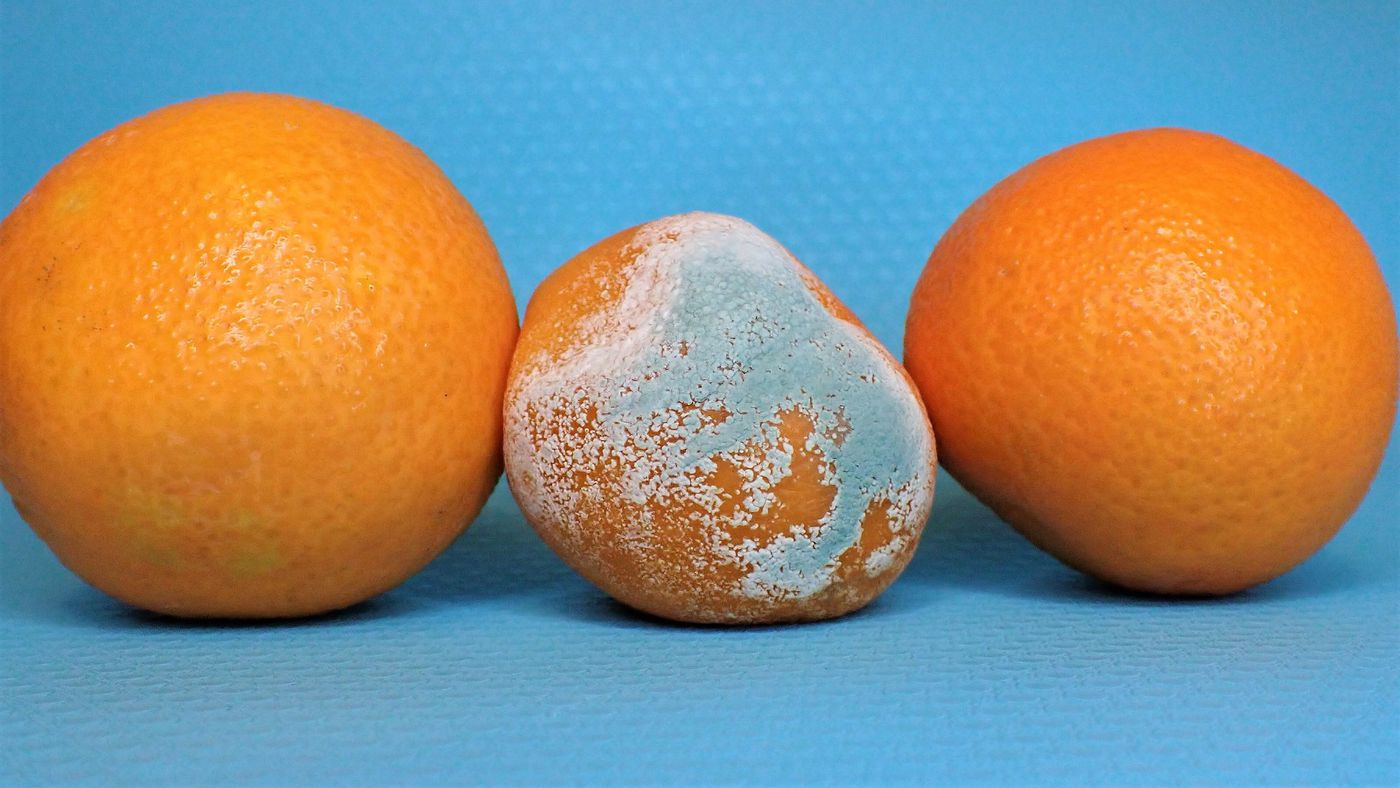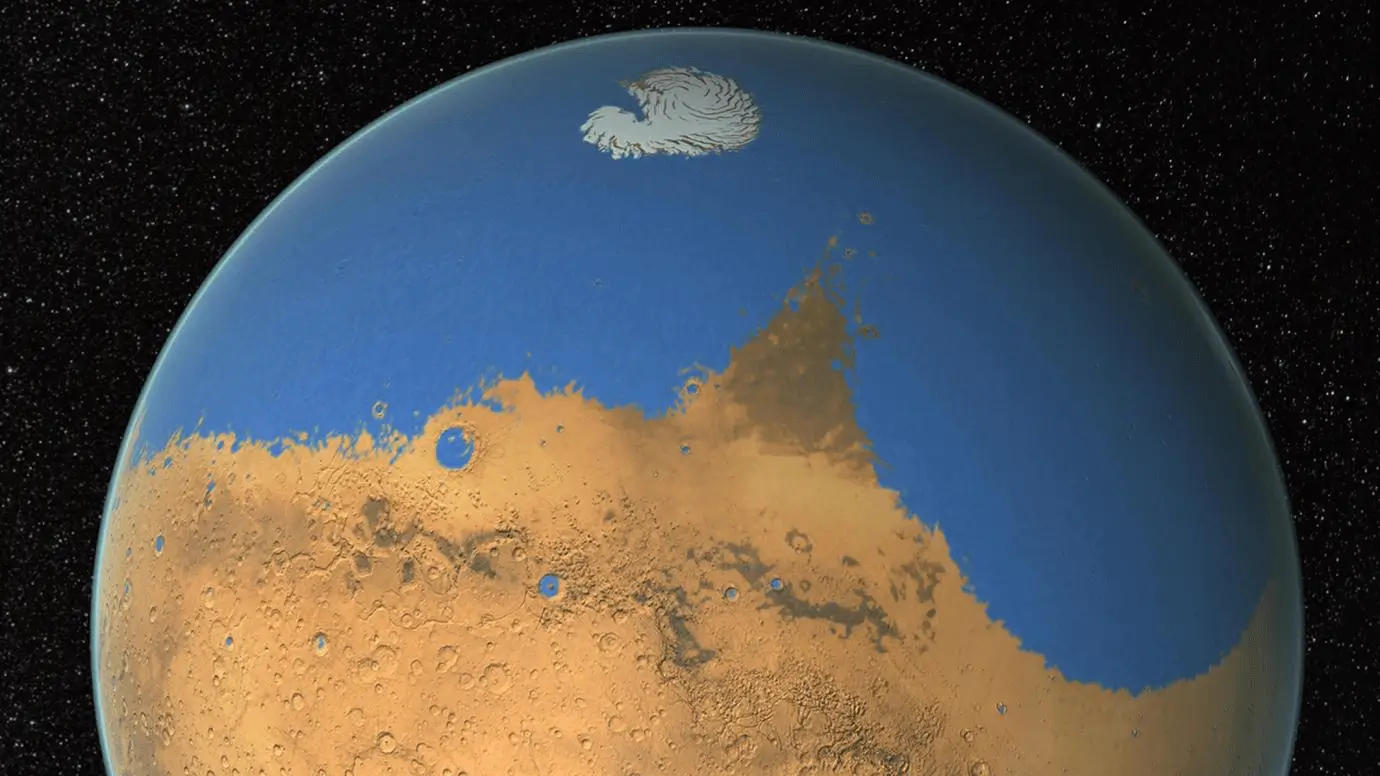How to contact Shein

Did you have a problem with your purchase and don't know how to contact Shein? Fortunately, the process is simple and can be done in the app itself. In fact, users have two contact options. In addition to being able to send an email reporting what happened, it is also possible to speak to representatives via chat.
- How to know if I was taxed on Shein
- How not to be taxed on Shein
Support answers a series of questions and, if it is not possible to resolve your problem for any reason, the representatives will provide the most appropriate guidance for your case. If you want to return a product, for example, you can ask your questions and know the correct procedure.
1. Log in to your Shein account (Android l iOS l Web) and in the “Profile” tab, tap the “Support” button. Then select the “Customer service” option. On the next screen, check out the suggestions and if any of them fit your case, you will see some possible solutions. Otherwise, type anything in the text field to activate chat;
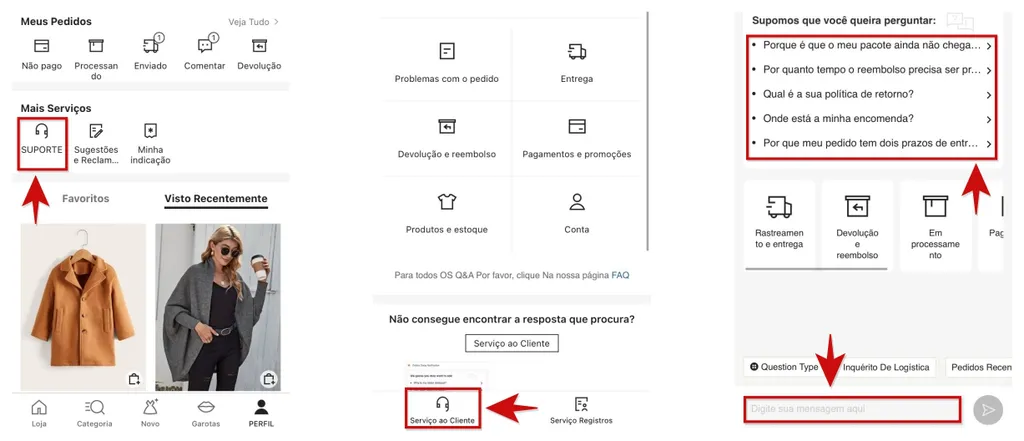
To contact Shein, open the Support tab in the app
2. In automatic messages, select “Contact Agent” to speak to an agent. Then choose whether you want to send an email (“Submit a ticket”) or use live chat (“Online Service”). The second contact option operates from 9am to 10pm from Monday to Friday and, on holidays, from 9am to 6pm. In this case, the response is immediate. Email, in turn, has a 24-hour response time;
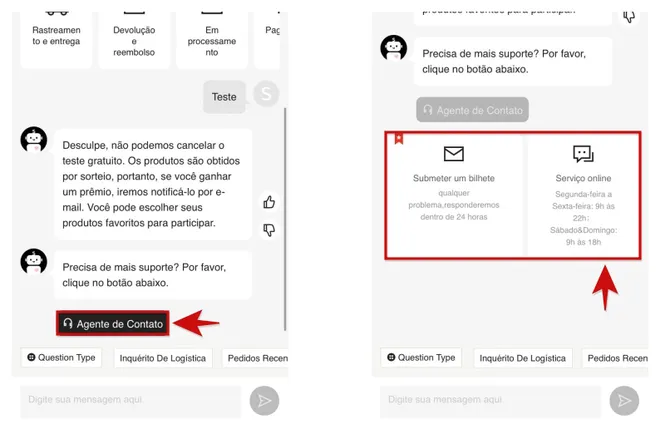
You can send a message to Shein via email or chat
3. If you choose the “Online service” option, select the subject of the contact and, below, the request. Once this is done, inform the product, the refund method, if applicable, and then describe your situation. If you want, send images that illustrate the problem. You can attach up to 3 photos of up to 8MB in JPEG, GIF and PNG formats. Finally, tap the “Start chat” command.
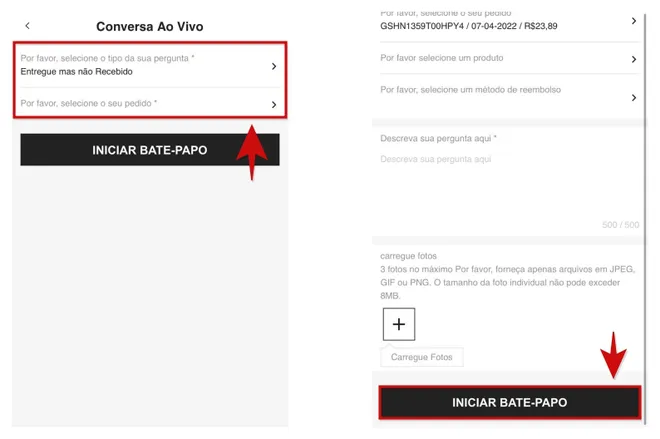
Chat operates during limited hours, but offers immediate responses, unlike email
If you contacted Shein to find out if your order was taxed, know that support can advise what action should be taken. In some cases, it is possible to obtain a subsidy from the platform, a complete exemption from the fee and, as a last resort, request the cancellation of the order to do it again. Each possibility has its requirements and, to the same extent, its procedures. Therefore, it is worth checking the details with the available attendant.