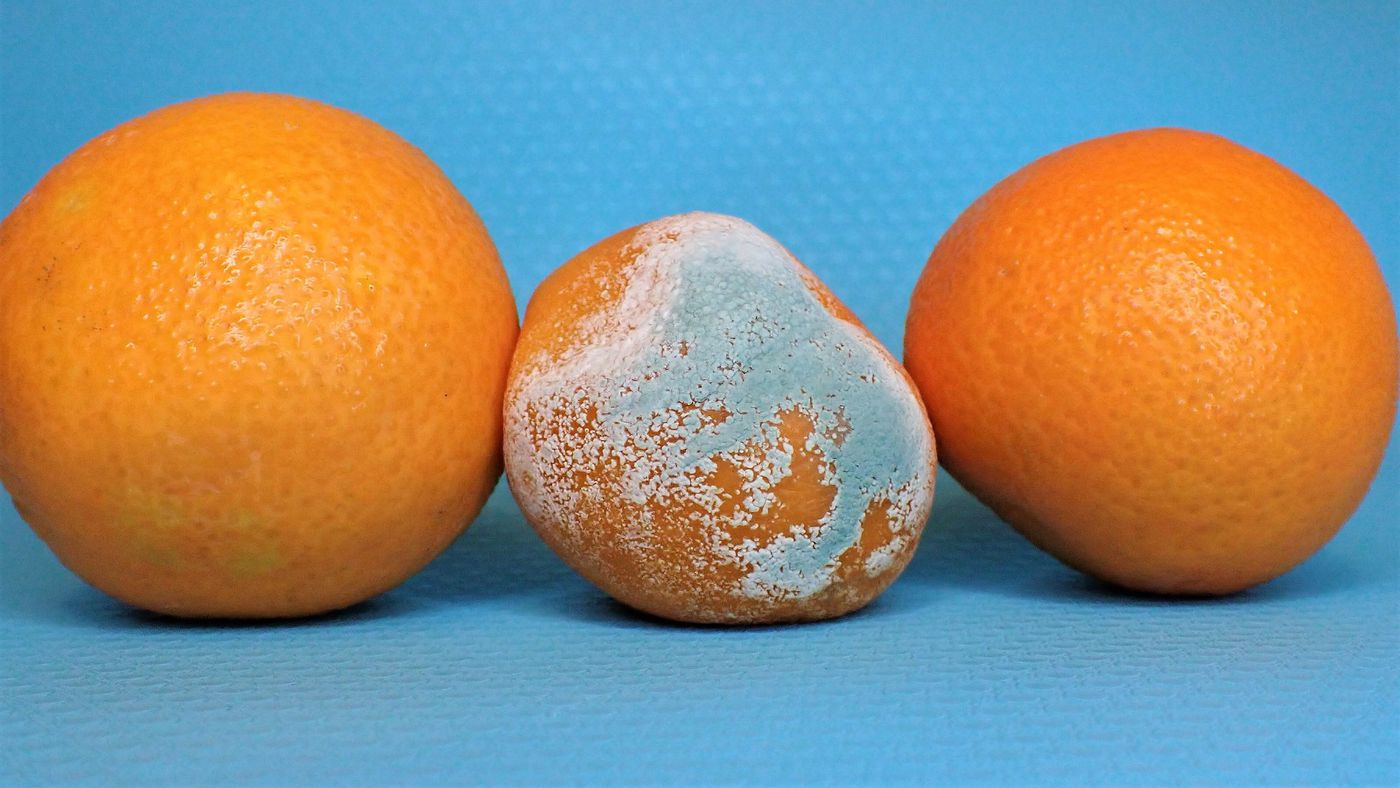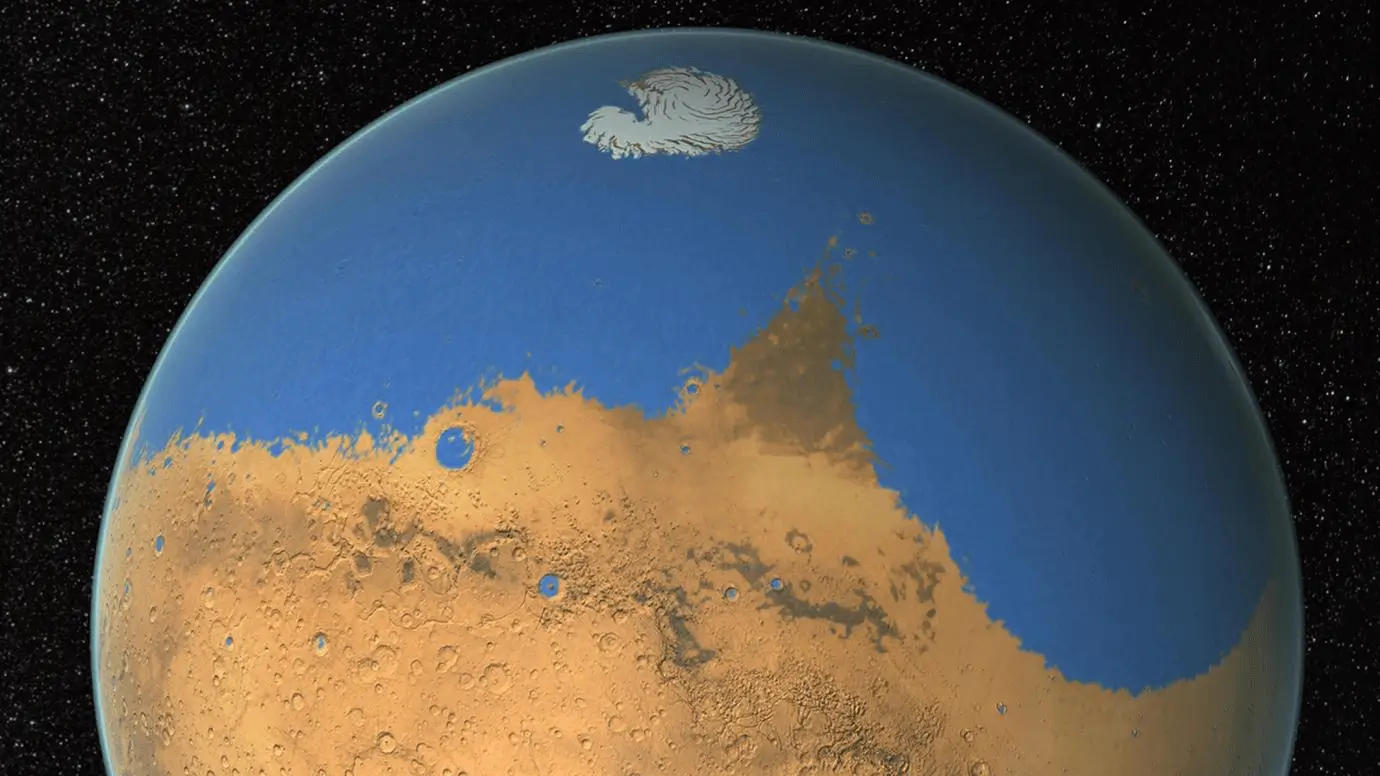How to change your Caixa Tem email

Knowing how to change the email address of Caixa Tem, the Caixa Econômica Federal application, is extremely important, as it is through this email that the user will receive the Access Code to carry out any type of financial transaction in their Popupança Digital account.
- How to create an account on Gov.br
- How to consult the Extraordinary FGTS of R$ 1,000
The process, however, is no longer so simple. Previously, it was possible to access the “I need help” option in the application, however, technological support has been removed. The reason for the change at Caixa Tem is to avoid fraud when receiving Auxílio Brasil.
To change the registered email, whether through a new email or incorrect registration, fortunately it is not necessary to go to a Caixa branch. Simply contact Caixa support by phone and, when speaking to an attendant, inform them of your desire to change your email. The contact numbers are:
- Capitals and metropolitan regions: 3004 1104;
- Other regions: 0800 726-0104
It is worth highlighting the importance of not only keeping your email updated, but also having your Caixa Tem phone number and registration data up to date.
After confirming the email change, you need to access Caixa Tem (Android | iOS) and request a new password that will be sent to the new email. Tap “I forgot my password” and enter your CPF; Log in to email and click the link to reset your password.
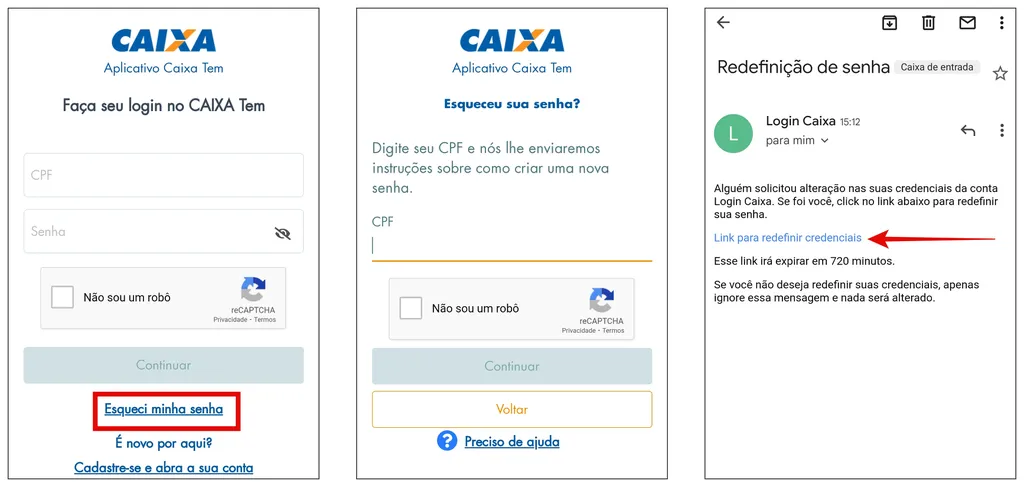
To complete the change of Caixa Tem email, you must request a new password
Some care is necessary when creating a password. In addition to not being the same as the CPF, it must have six digits and:
- Fully numeric;
- It cannot have a numerical sequence such as 1,2,3;
- You cannot have a sequence with 3 identical numbers;
- It cannot be your date of birth.
After registering again and changing the application password, you will be able to use it again with ease. Through the application, you can consult Emergency Aid, take out a loan, transfer money and several other functions.